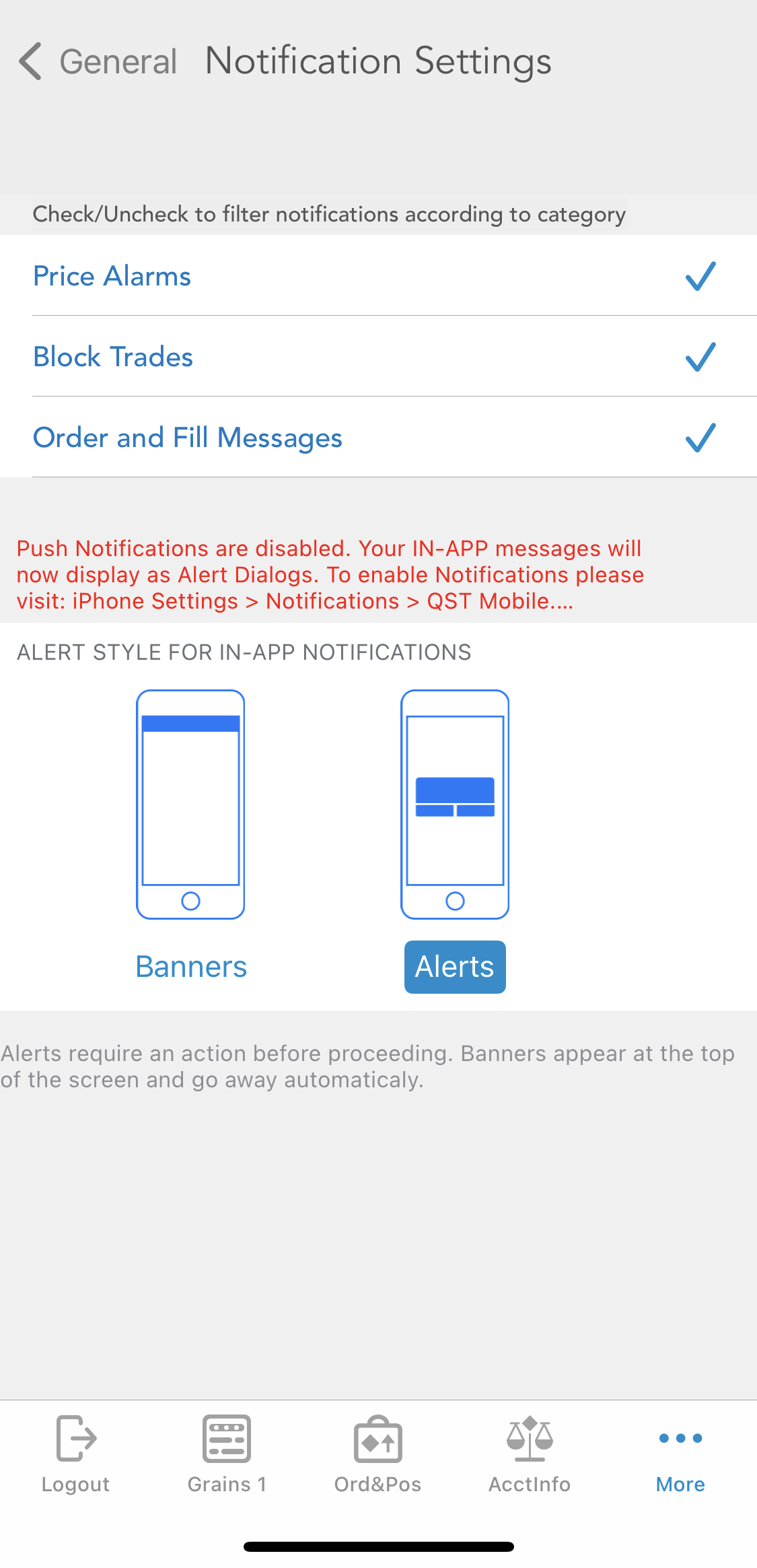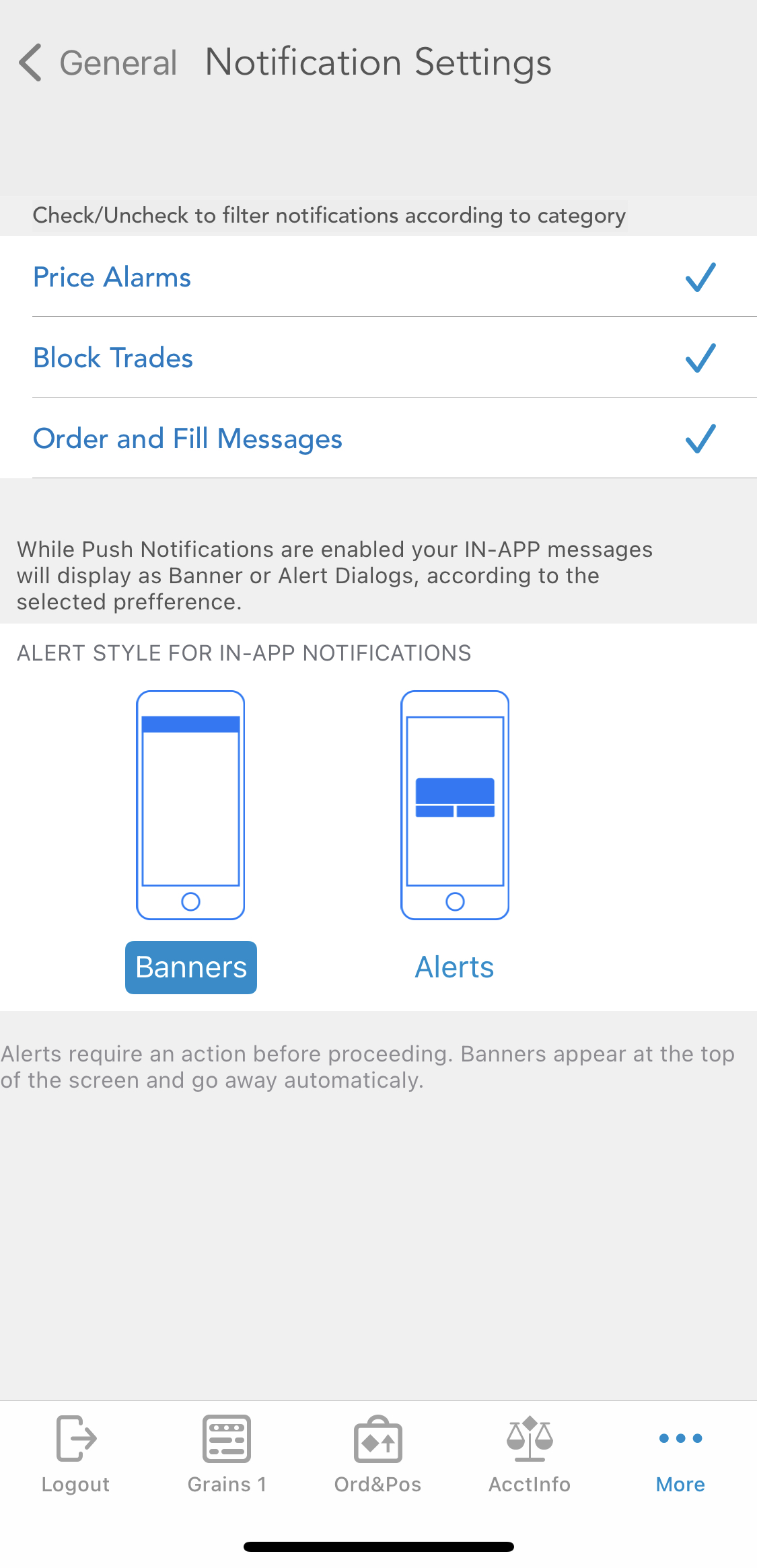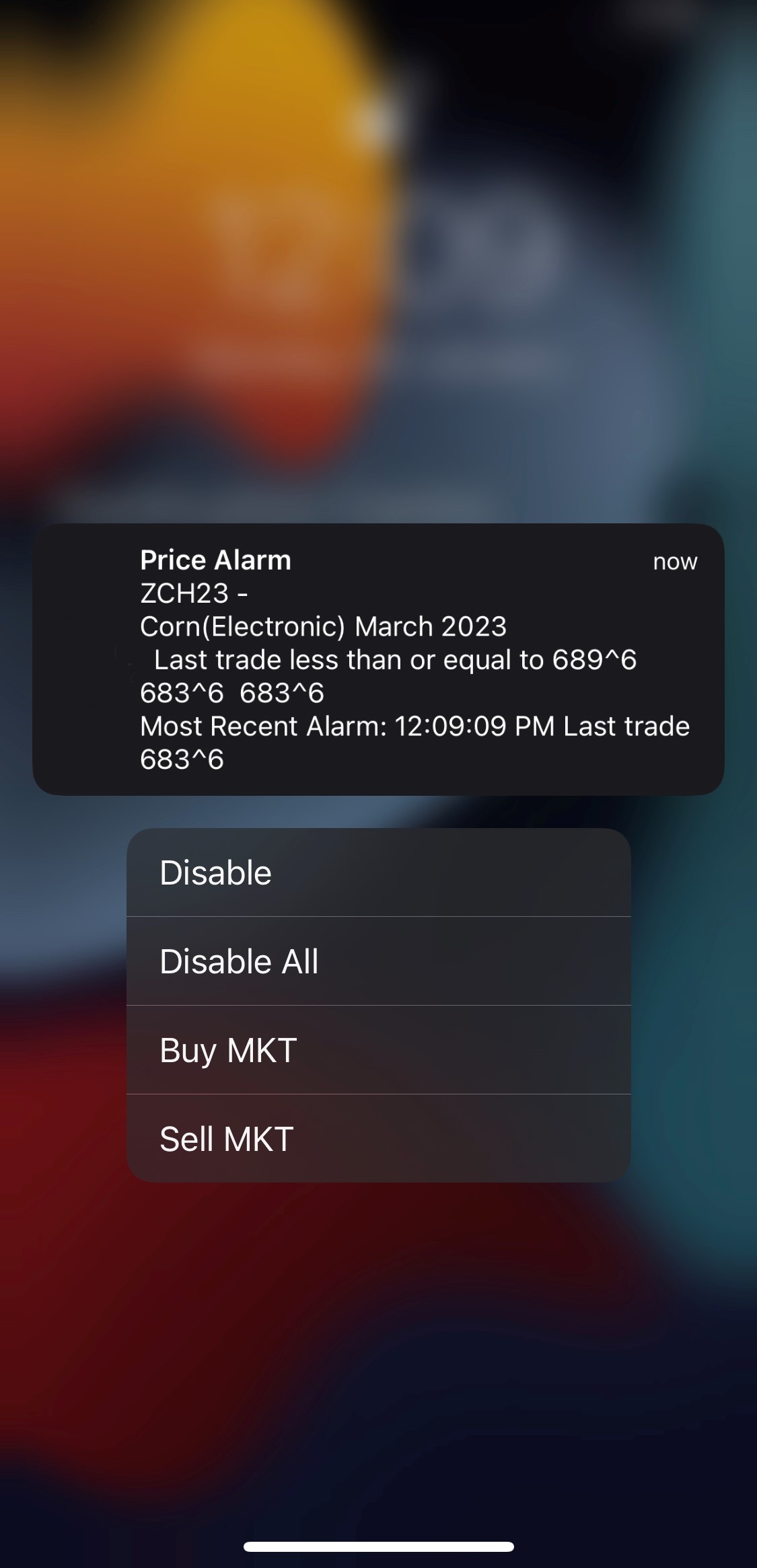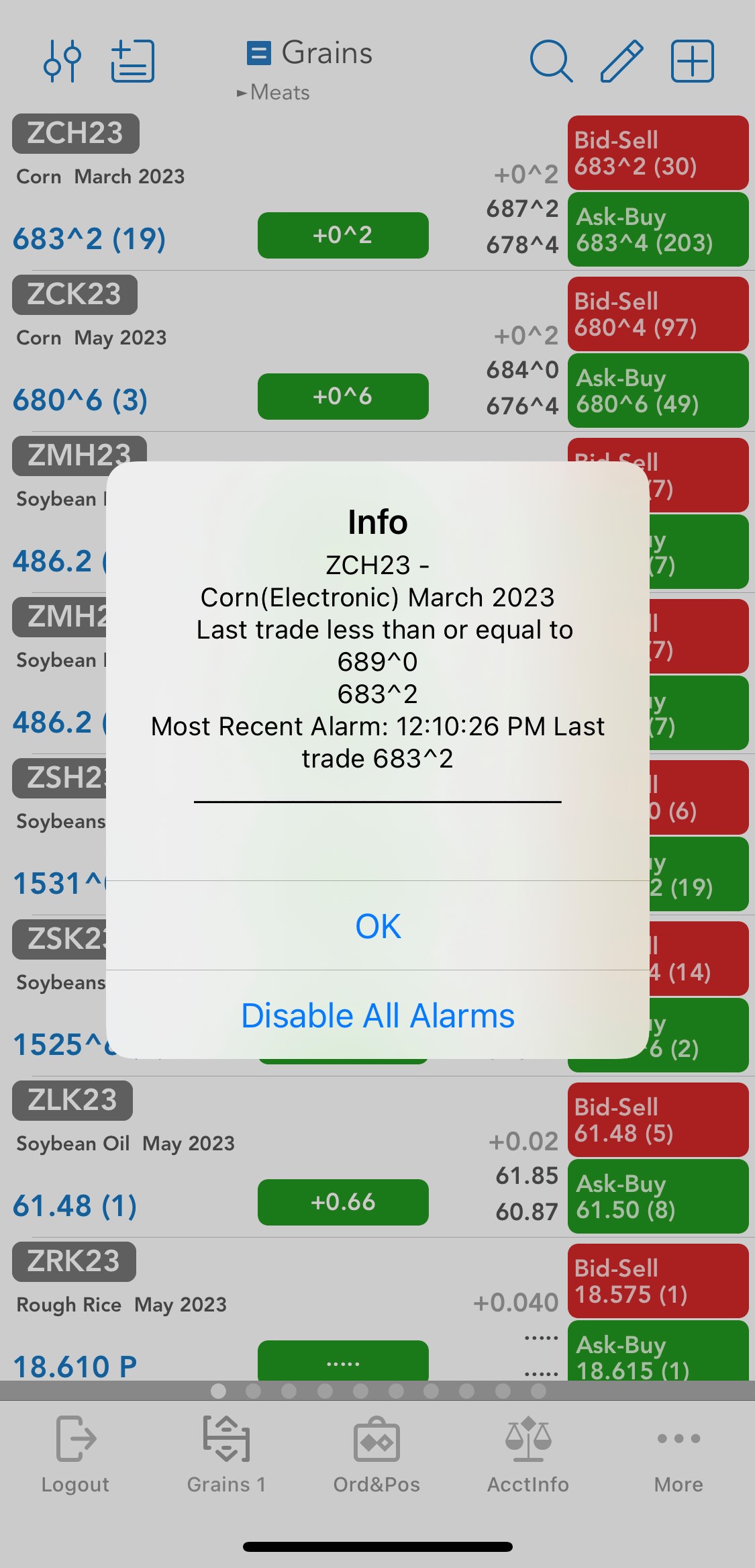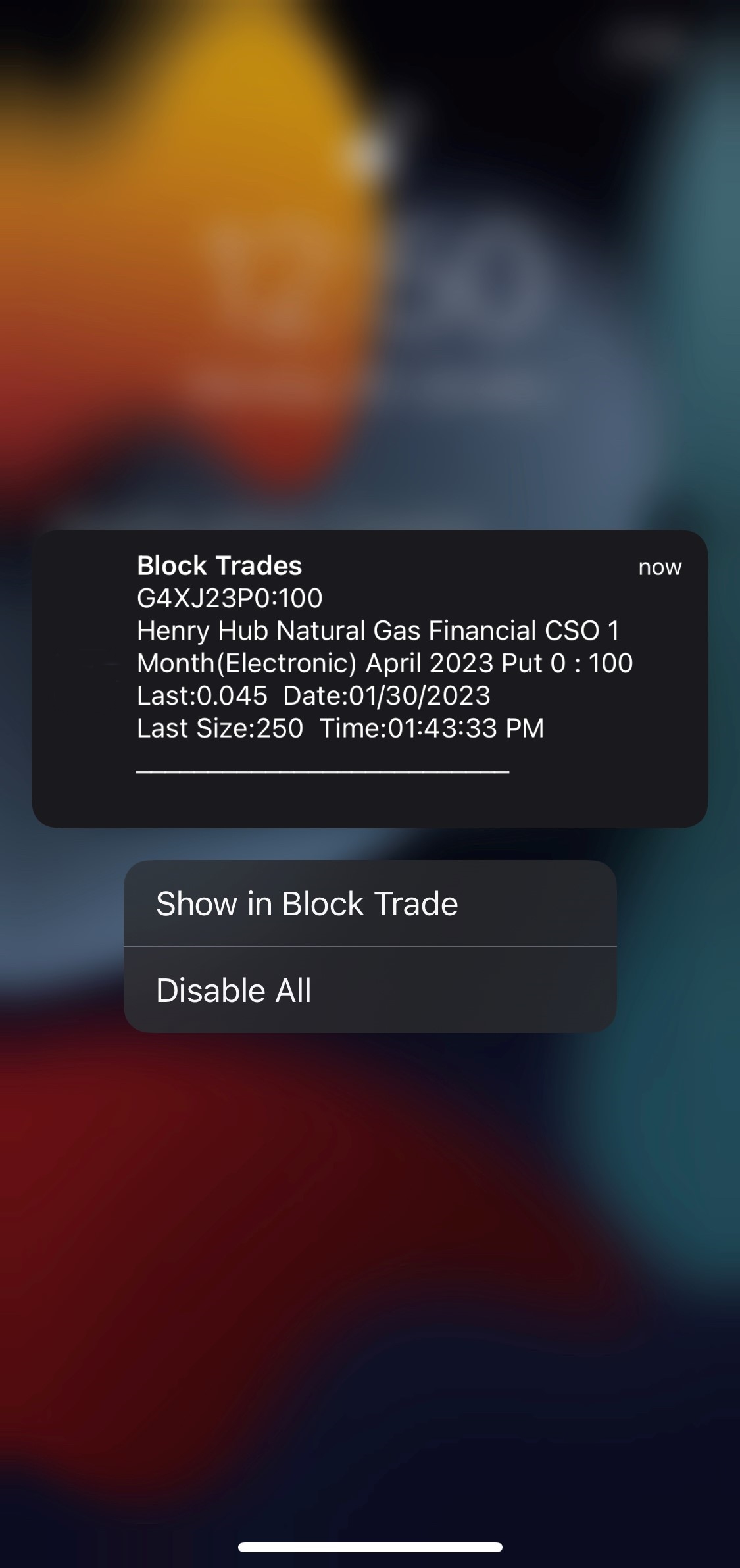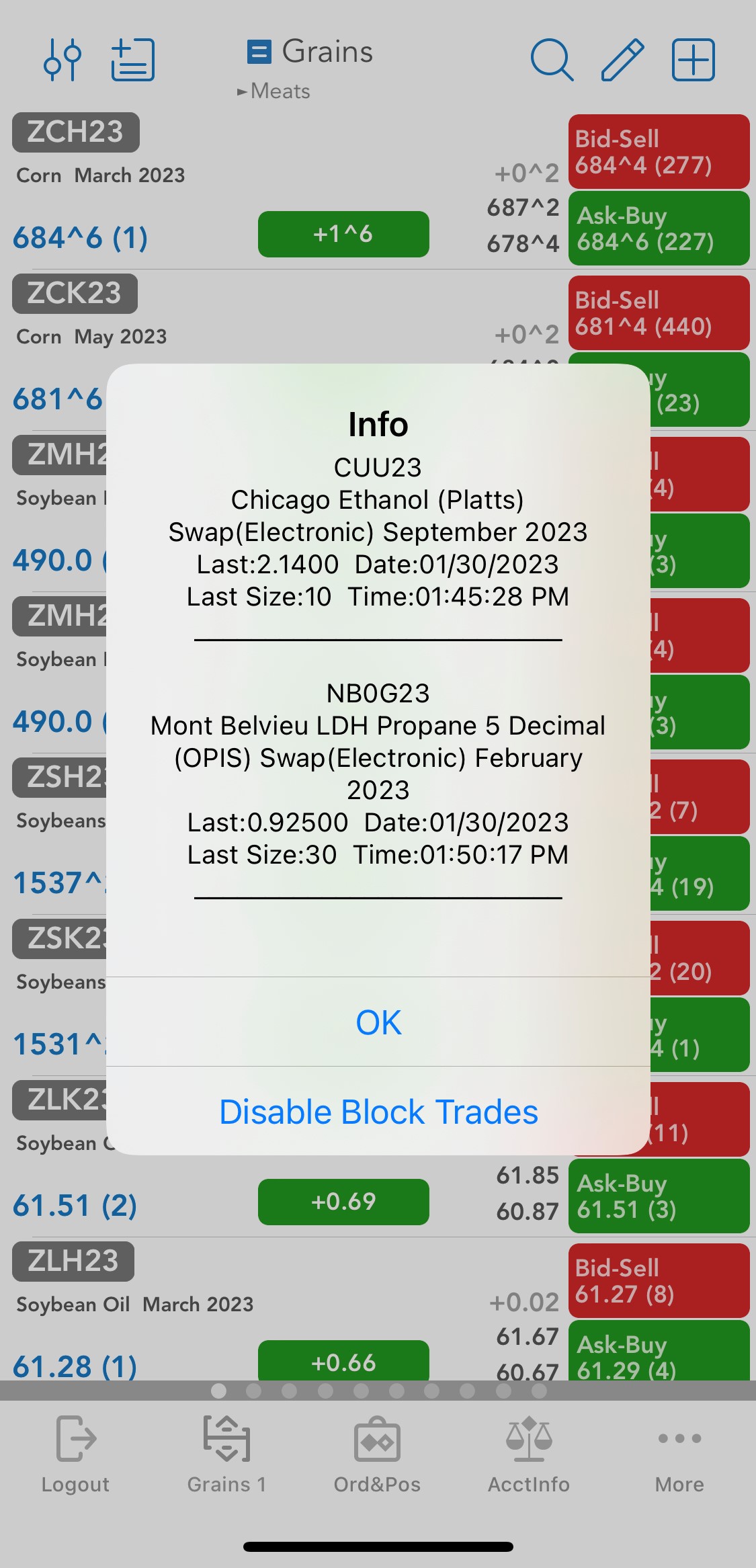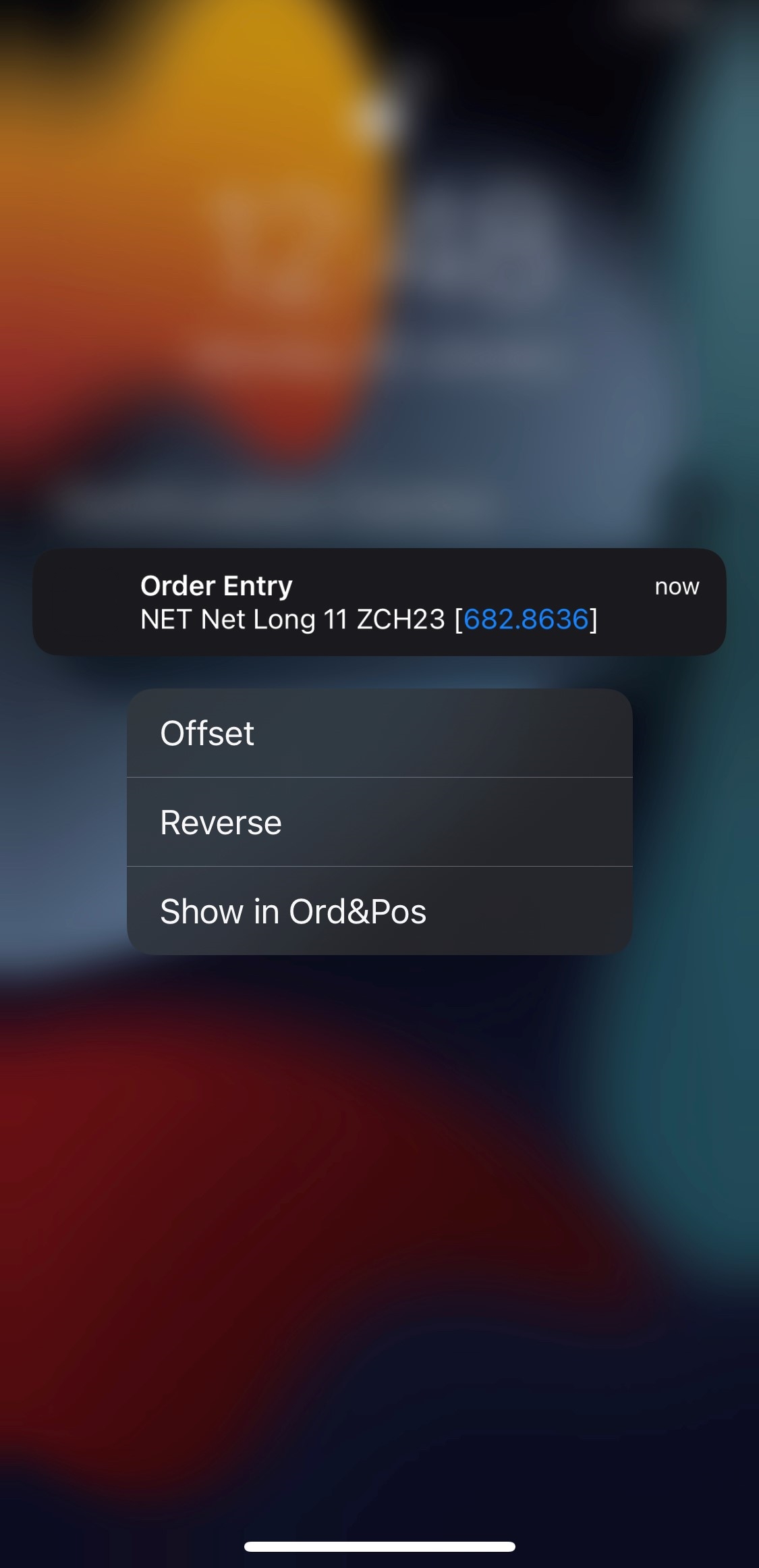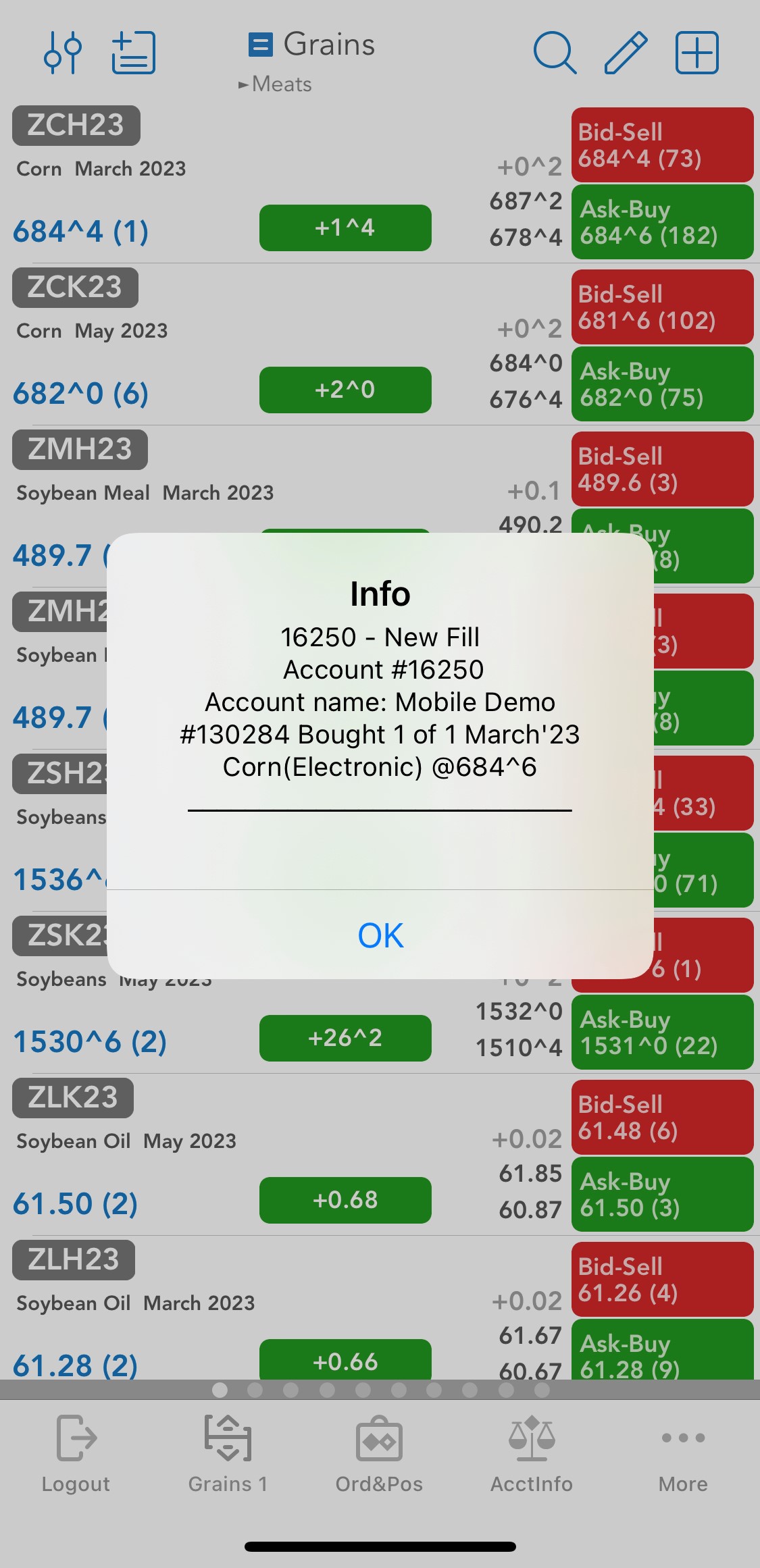|
Notification Settings |
To enable/disable available alerts and notifications on the application press the "Notification Settings" item in the "General" section.
Alert types:
You can tap the "Notification settings" link to open this app's Android notification settings. There, you will be able to further customize notifications, enable or disable them. When notifications are turned off and the app is in the foreground, it will still display alert messages according to previous settings.
IN-APP messages now offer extra customization, two different styles are available:
Banners option is available only while App's Push Notifications are enabled.